HƯỚNG DẪN Redsn0w 0.9.14b1 JAILBREAK UNTETHERED 5.1.1 cho All iDevices:
Đối với tất cà iDevice sau khi về DFU mode để restore không cần Power Off hay DFU mode, cứ để Homescreen và tiến hành Jailbreak.
Đối với các iDevices đã update lên hay đang ở firmware 5.1.1, nếu để Homescreen Jailbreak lỗi, phải về DFU mode và Jailbreak lại.
Bước 1: Kết nối iDevice, mở Redsn0w> nhấn Jailbreak:

Bước 2: Redsn0w tiến hành 3 steps: Finishing...

Bước 3: Thông báo Jailbroken thành công> nhấn OK:

Bước 4: Redsn0w thông báo Success! Nhấn Cancel (hay Exit) để thoát Redsn0w:

Đến đây là Jailbroken xong. Việc tiếp theo là setup Cydia để Add Sources và chuẩn bị Install các app.
HƯỚNG DẪN Absinthe 2.0.4 JAILBREAK UNTETHERED 5.1.1 cho All iDevices:
ABSINTHE 2.0.4

Version 2.0.4 bổ sung Jailbreak Untethered 5.1.1 cho iPad2,4 WiFi NEW.
Vẫn dùng để Jailbreak Untethered 5.1.1 cho tất cả iDevices.
Absinthe 2.0.4 Brings Support For iPad 2,4 (iPad 2 New), Download From Here!
Link download:
https://sites.google.com/site/greenpois0nabsinthe/absinthe-win-2.0.4.zip?attredirects=0&d=1
https://sites.google.com/site/greenpois0nabsinthe/absinthe-mac-2.0.4.dmg?attredirects=0&d=1
https://sites.google.com/site/greenpois0nabsinthe/absinthe-linux-2.0.4.tar.bz2?attredirects=0&d=1
ĐIỀU KIỆN TỐT NHẤT CẦN CÓ ĐỂ JAILBREAK ABSINTHE THÀNH CÔNG 100%:
1- Về DFU Mode Restore trước khi Jailbreak, Set as new iDevice, Jailbreak xong mới Restore from Backup.
2- Luôn dùng Absinthe version mới nhất.
3- Ổ dĩa C phải còn trống trên 10G.
4- Sau khi nhấn Jailbreak không được đụng vào iDevice đến khi Done, Enjoy!
5- Sử dụng dây cáp USB cổng 30-pins mới.
6- Tháo bỏ Passcode. Restart Computer, Reboot Device trước khi chạy Absinthe.
Đối với tất cà iDevice sau khi về DFU mode để restore không cần Power Off hay DFU mode, cứ để Homescreen và tiến hành Jailbreak.
Đối với các iDevices đã update lên hay đang ở firmware 5.1.1, nếu để Homescreen Jailbreak lỗi, phải về DFU mode và Jailbreak lại.
Bước 1: Kết nối iDevice, mở Redsn0w> nhấn Jailbreak:

Bước 2: Redsn0w tiến hành 3 steps: Finishing...

Bước 3: Thông báo Jailbroken thành công> nhấn OK:

Bước 4: Redsn0w thông báo Success! Nhấn Cancel (hay Exit) để thoát Redsn0w:

Đến đây là Jailbroken xong. Việc tiếp theo là setup Cydia để Add Sources và chuẩn bị Install các app.
HƯỚNG DẪN Absinthe 2.0.4 JAILBREAK UNTETHERED 5.1.1 cho All iDevices:
ABSINTHE 2.0.4

Version 2.0.4 bổ sung Jailbreak Untethered 5.1.1 cho iPad2,4 WiFi NEW.
Vẫn dùng để Jailbreak Untethered 5.1.1 cho tất cả iDevices.
Absinthe 2.0.4 Brings Support For iPad 2,4 (iPad 2 New), Download From Here!
Link download:
https://sites.google.com/site/greenpois0nabsinthe/absinthe-win-2.0.4.zip?attredirects=0&d=1
https://sites.google.com/site/greenpois0nabsinthe/absinthe-mac-2.0.4.dmg?attredirects=0&d=1
https://sites.google.com/site/greenpois0nabsinthe/absinthe-linux-2.0.4.tar.bz2?attredirects=0&d=1
ĐIỀU KIỆN TỐT NHẤT CẦN CÓ ĐỂ JAILBREAK ABSINTHE THÀNH CÔNG 100%:
1- Về DFU Mode Restore trước khi Jailbreak, Set as new iDevice, Jailbreak xong mới Restore from Backup.
2- Luôn dùng Absinthe version mới nhất.
3- Ổ dĩa C phải còn trống trên 10G.
4- Sau khi nhấn Jailbreak không được đụng vào iDevice đến khi Done, Enjoy!
5- Sử dụng dây cáp USB cổng 30-pins mới.
6- Tháo bỏ Passcode. Restart Computer, Reboot Device trước khi chạy Absinthe.






 Home
Home

